Mortgage Calculator with Taxes, Insurance & Extra Payments
Use this mortgage calculator to estimate your monthly mortgage payment, see your principal vs interest breakdown, and explore how extra payments can speed up payoff. It’s built for common home loan setups in the US, UK, Canada, Australia, and New Zealand, but works for most fixed-rate mortgages that follow standard amortization.
Your mortgage payment estimate
Amortization snapshot (principal vs interest over time)
This table shows a simplified amortization schedule from your mortgage loan calculator inputs: each row shows your payment, how much goes to principal, how much goes to interest, and your remaining balance.
| # | Month | Payment | Principal | Interest | Balance |
|---|---|---|---|---|---|
| Enter your numbers above and click “Calculate mortgage” to see the schedule. | |||||
What a Mortgage Calculator Actually Does (and How to Use It Well)
A mortgage calculator is more than a quick “monthly payment guesser”. Used properly, it’s a planning tool. It takes the variables that shape a home loan— loan amount, interest rate, term length, down payment, property tax, insurance, and fees—and turns them into a clear picture of what your mortgage looks like month by month and year by year.
On the surface, it acts like a simple mortgage payment calculator: you type in the numbers, and it returns a monthly mortgage payment estimate. But behind the scenes, it’s applying the same core maths that banks and lenders use in their own systems, and it can reveal much more than just “what you’ll pay this month”.
Key variables inside a mortgage payment calculator
Almost every home loan calculator—whether it’s a simple widget or a well-known Bankrate mortgage calculator style tool—uses the same building blocks:
- Home price or property value – the purchase price of the home, or the value of the property you’re refinancing.
- Down payment – the amount you pay upfront. A higher down payment usually means a smaller loan and a lower monthly payment.
- Loan amount – home price minus your down payment. This is the principal you’re actually borrowing.
- Interest rate – the annual percentage rate (APR) you’re charged on the outstanding loan balance.
- Loan term – the length of the mortgage, often 15, 20, 25, 30, or even 40 years depending on the country and lender.
- Property taxes – local taxes charged annually, typically rolled into your monthly payment in many countries.
- Homeowners insurance – the annual cost of building / contents cover.
- HOA or service fees – monthly association or service charges for flats, condos, or gated communities.
- Private mortgage insurance (PMI) or similar – in some markets (like the US), you’ll pay this if your down payment is below a certain percentage.
When you hit “Calculate”, the tool turns these inputs into a clear monthly payment, and— just as importantly—it divides that payment into principal (what reduces your loan balance) and interest (the cost of borrowing the money).
How the principal & interest formula works (without the scary maths)
At the heart of every mortgage payment calculator is the standard amortization formula. In plain language, it asks:
“If I borrow a certain amount at a certain interest rate, and I want to pay it off in a fixed number of years with equal monthly payments, what should those payments be?”
Behind the scenes, the calculator converts your annual interest rate into a monthly rate, works out how many monthly payments you’ll make in total, and then uses a formula to find the fixed monthly payment that will reduce your balance to zero exactly at the end of the term. Every month, part of your payment goes towards interest (based on your remaining balance), and whatever is left goes towards principal.
This pattern—interest first, then principal—creates the classic amortization schedule. Early in the loan, most of your payment is interest and only a small slice is principal. Later on, as the balance shrinks, the interest portion drops and the principal portion grows.
What is an amortization schedule and why should you care?
An amortization schedule is simply a month-by-month breakdown of your mortgage. For each payment, it shows:
- Total payment
- How much went to interest
- How much went to principal
- The remaining mortgage balance after the payment
Looking at this schedule is often more powerful than just seeing one monthly number. It helps you understand how slow or fast the loan is actually shrinking, and how much of your early payments are “renting money” (interest) compared to actually buying the home (principal).
Mortgage payoff calculator: how extra payments change the game
When people talk about a mortgage payoff calculator or an early mortgage payoff tool, they’re really asking: “What happens if I pay a little extra every month?”
Because your interest is based on the remaining principal, extra payments have a compound effect. Every extra pound or dollar you put in reduces the balance, which slightly reduces the next month’s interest, which means more of your normal payment goes to principal, and so on. Over years, even modest extra payments can chop off months or even years from your term and save a surprising amount of interest.
Cloud2Convert’s calculator lets you add an extra monthly amount and see how the mortgage balance after years and the final payoff timeline change. This is the kind of thinking that turns a generic mortgage loan calculator into a real planning tool.
Real-life variables: interest rates, PMI, taxes, and more
In the real world, mortgages are shaped by more than just principal and interest:
- Interest rates – Fixed-rate mortgages keep the rate stable for a set period (or the full term), while adjustable or variable rates can change over time.
- Down payment size – A higher down payment reduces the loan amount, can eliminate PMI in some markets, and lowers your monthly payments.
- Private mortgage insurance (PMI) and equivalents – In some countries, if your down payment is below a threshold (often 20%), you’ll pay extra insurance until your equity reaches that level.
- Property tax – Local government taxes on your property’s value, which can be significant in some regions.
- Homeowners insurance – Required by most lenders, this protects the property against damage and other risks.
- HOA / service charges – Common in flats, condos, and new developments for maintenance of shared areas and services.
- Extra payments and lump sums – These can dramatically reduce total interest if your mortgage terms allow them without heavy penalties.
A good mortgage calculator with taxes & insurance lets you bring as many of these pieces into the calculation as possible, so you’re not shocked later when the “real” payment shows up on your statement.
Use-cases: how different people use a mortgage calculator
Here are some common scenarios where a free online mortgage calculator like Cloud2Convert’s is genuinely useful:
- First-time home buyers use the calculator to test different combinations of prices, deposits, and interest rates to find a monthly payment that fits their budget.
- Existing homeowners use a refinance mortgage calculator-style scenario to compare their current loan with a potential new mortgage at a different rate or term.
- Homeowners planning extra payments check how an additional £50–£200 per month affects total interest and the payoff date.
- Property investors use the tool to see whether the rent on a property will comfortably cover the mortgage payment and associated costs.
- People in different countries (US, UK, CA, AU, NZ) select their currency and plug in local tax/insurance estimates to see country-specific realities.
Best practices when using any mortgage calculator
To get meaningful results—not just pretty numbers—try these best practices:
- Use realistic interest rates – Look at what lenders are actually offering in your region, not just an old headline rate.
- Include taxes and insurance – If you ignore them, your monthly estimate may be lower than reality.
- Experiment with down payment sizes – See how a slightly higher deposit changes monthly payments and total interest.
- Model extra payments – Even a small recurring extra amount can produce big savings over the life of the loan.
- Revisit the numbers when rates move – Mortgage markets change; if rates fall, recalculating can show whether refinancing might be worth exploring.
- Use amortization results for long-term planning – Think in terms of “what will this look like in 5, 10, 15 years?” rather than just this month.
Why use Cloud2Convert’s mortgage calculator?
Cloud2Convert’s mortgage calculator is designed to feel like the rest of the tools on the site: clean, quick, and distraction-free. There’s nothing to install; it runs directly in your browser on desktop, tablet, or mobile. You can adjust inputs in seconds and get immediate feedback on your monthly payments and payoff timeline.
- Browser-based – No downloads or logins required.
- Multi-currency support – Built with US, UK, Canadian, Australian, and New Zealand users in mind.
- Extras included – Add taxes, insurance, HOA, and extra payments.
- Clear breakdown – See your mortgage payment breakdown (principal vs interest) and balance over time.
- Free to use – Like other Cloud2Convert tools, it’s there when you need it, with no sign-up barrier.
Whether you’re comparing properties, planning a refinance, or just checking how much breathing room you’d have with different terms, this free online mortgage calculator is built to give you clarity without the clutter.
Mortgage Calculator FAQ
1. What happens to my monthly payment if I increase my down payment?
When you increase your down payment, your loan amount gets smaller. A smaller loan means
less principal to repay and less interest charged, which usually leads to a lower monthly
payment. In some markets, a higher down payment can also remove PMI or similar insurance
charges, which lowers the payment even further.
2. How does making an extra payment each month reduce total interest?
Extra payments go directly towards reducing your principal (assuming your lender applies
them this way). Because interest is calculated on your remaining balance, lowering that
balance faster means less interest is charged in future months. Over time, this can shorten
the loan term and reduce the total interest paid by a surprisingly large amount.
3. Can I include property taxes & homeowners insurance in the monthly estimate?
Yes. Cloud2Convert’s calculator lets you enter annual property tax and home insurance
amounts. These are converted into monthly figures and added to your principal & interest,
giving you a more realistic total payment estimate similar to what you’d see with escrow
in many countries.
4. What is an amortization schedule and why is it useful?
An amortization schedule is a table that shows each payment on your mortgage over the term
of the loan. It breaks down how much of each payment goes to interest and how much goes to
principal, plus your remaining balance. It’s useful because it reveals how the loan really
behaves over time, not just what you pay this month.
5. How do adjustable-rate mortgages affect the calculation?
With an adjustable or variable-rate mortgage, the interest rate can change at set intervals.
A simple calculator like this one assumes a fixed rate, so it’s best used for modelling the
current rate or for fixed-rate periods. For complex adjustable-rate scenarios, the results
should be treated as estimates rather than exact projections.
6. How often should I recalculate my mortgage when interest rates change?
Any time rates move significantly in your country, it’s worth running new numbers. You can
use the calculator to compare your current situation with a hypothetical refinance or a
different term length. That doesn’t mean you should refinance every time rates shift, but
recalculating keeps you informed.
7. Is the calculator real-time accurate for all loan types?
The calculator follows the standard fixed-rate amortization formula used for most home
loans. It gives a very good estimate for conventional principal-and-interest mortgages.
However, specialist products (interest-only loans, offset mortgages, complex ARMs, loans
with unusual fee structures) may not match perfectly. For those, treat the results as a
starting point rather than a final quote.
8. Does the tool consider refinancing and early payoff?
Yes, you can use the same calculator for refinancing scenarios by entering your new
interest rate, term, and remaining loan balance instead of the full home price. Adding
extra payments also lets you explore early payoff strategies and see how much you could
save in total interest.
9. Is my data secure when using the Cloud2Convert mortgage calculator?
Cloud2Convert is designed to be lightweight and privacy-conscious. Calculations are done
in your browser, and you don’t need to create an account to use the mortgage calculator.
As with all online tools, you should avoid entering any personal identifiers (like account
numbers) and focus only on the financial inputs themselves.
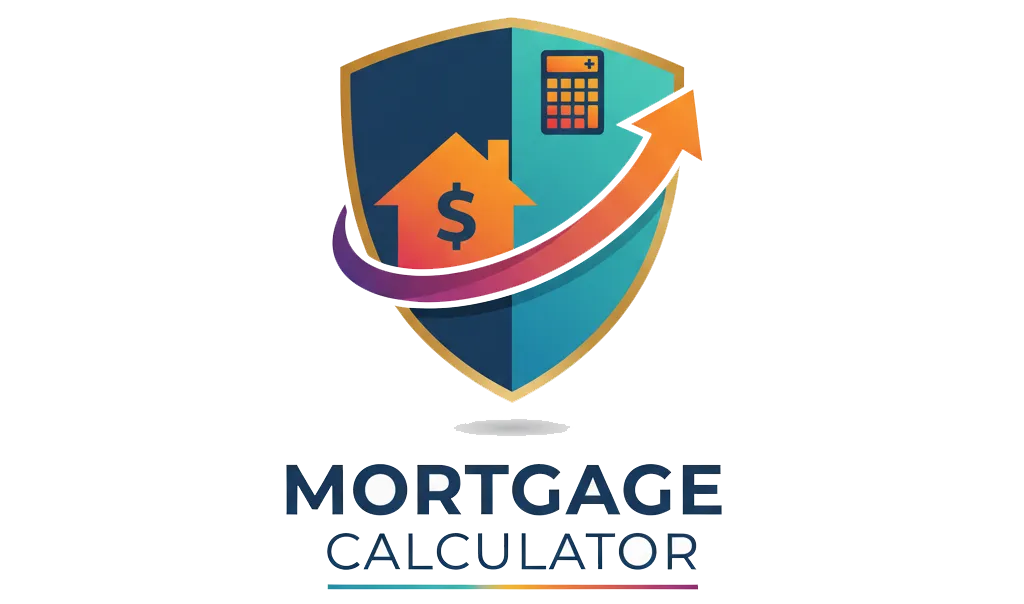
Plan your mortgage with clarity
Whether you’re a first-time buyer, refinancing an existing loan, or exploring investment property numbers, the Cloud2Convert mortgage calculator lets you test scenarios quickly without touching a spreadsheet.
- See monthly payments across multiple interest rate scenarios.
- Compare different down payment percentages in seconds.
- Model taxes, insurance, and HOA for a realistic total.
- Explore savings from extra mortgage payment strategies.
- Use it on desktop, tablet, or mobile—no installation required.
Use the calculator as a conversation starter with lenders, brokers, or financial advisers. It won’t replace professional advice, but it will help you walk into those conversations with a much clearer picture of what you want and what you can afford.
Our Calculators
Math / Finance / Health- BMI Calculator
- Body Fat Calculator
- TDEE Calculator
- Macro Calculator
- Chronological Age Calculator
- CGPA Calculator
- Land Loan Calculator
- EMI Calculator
- Inflation Calculator
- Mortgage Calculator
- Fraction Calculator
- Concrete Calculator
- Compound Interest Calculator
- Salary & Paycheck Calculator
- Percentage Calculator
- Mulch Calculator
- Margin Calculator
- Time Card Calculator
Our Unit Converters
Values / UnitsOur Name Generators
Names / StylesOur Writing/SEO Tools
Writing / SEOOur Image Converter Tools
Image / ConversionOther Tools
Utilities- Check IP Address
- Instagram Follower Count
- Instagram Profile Viewer
- TikTok Viewer & Money Calculator
- YouTube Channel ID Finder
- YouTube Tag Extractor
- Today’s Prayer Times By City
- Timer – Free Online Countdown
- Time Difference Tool
- Shipping Label Maker
- Free Receipt Maker
- Wheel of Names
- What Animal Am I?